
What is a PDF Compressor?
A PDF compressor is an application that minimizes the size of PDF files. It employs various techniques like image optimization, metadata removal, and advanced compression methods to reduce file size while retaining document quality. This process facilitates easier sharing and storage of PDF documents.
Why Use Our 700KB PDF Compression Tool?
Our 700KB PDF compression tool stands out for its efficiency and user-friendly design. Here are a few reasons to choose our tool:

Extensive Customization
Tailor compression settings to your needs. Adjust quality, and optimize for specific purposes like web or print.

File Size Reduction
Shrink PDFs without compromising readability. Ideal for email attachments, web uploads, and saving storage space.

Batch Processing
Compress multiple PDFs at once, saving time and effort. Perfect for bulk file management and document handling.

Fast Processing
Quick compression algorithm ensures rapid results. Minimize waiting time even with large or complex PDFs.

Multiple Upload & Download
Easily upload various PDFs and download compressed versions in one go. Streamline workflow and file management.

Print & Preview Files
View compressed PDFs before finalizing. Ensure quality meets expectations and print directly from the tool.
How to Reduce PDF File Size to 700KB Online?
Step 1:
Upload Your Files Directly to the WebVisit the Compress PDF website and click 'Browse File.' Drag and drop your PDF files or select them from your device. Our tool supports multiple file uploads for batch processing.

Step 2:
Customize According to Your PreferencesChoose your desired compression level: low, medium, or extreme. Adjust image quality and resolution as needed. Select options to remove unnecessary elements like metadata or unused objects. Preview the estimated file size reduction before processing.

Step 3:
Download, Share, and Manage Compressed FilesOnce compression is complete, download your files individually or as a zip archive. Use direct sharing options to email or send links. Access your compressed PDFs from our cloud storage for future use. Manage your files with options to delete or recompress as needed.
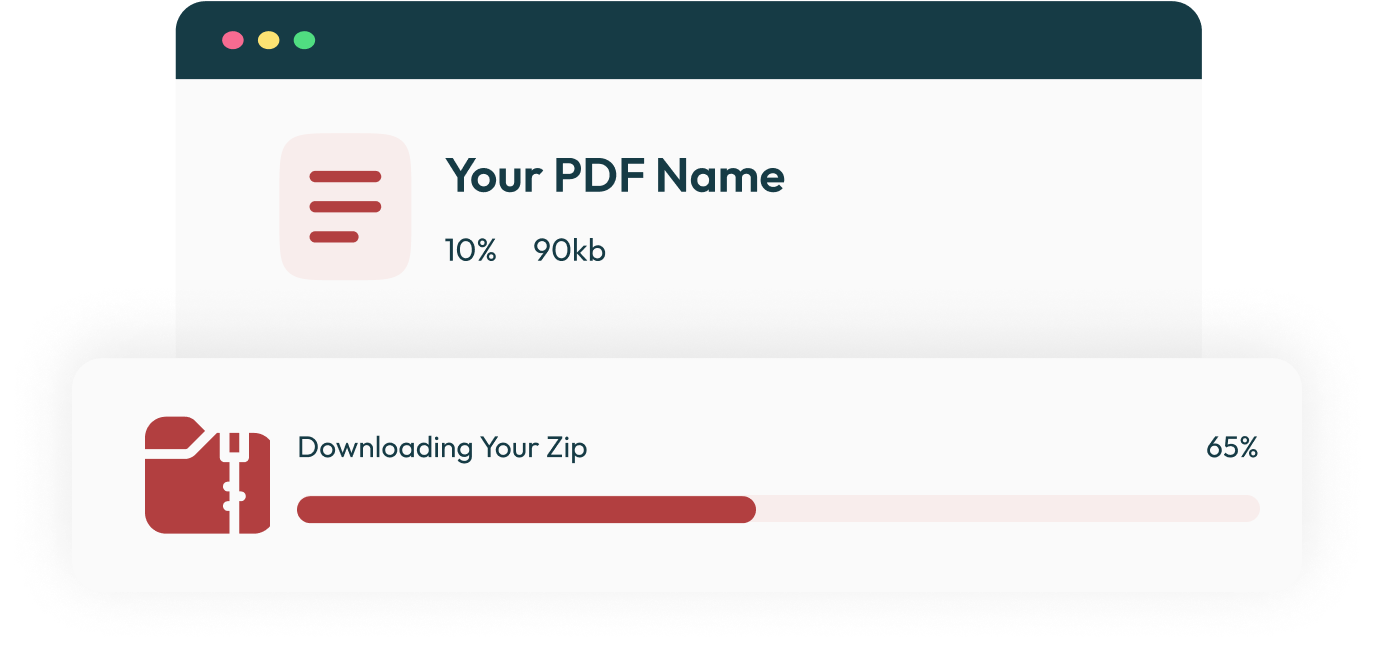
Frequently Asked Questions
To compress a PDF to 700KB, upload your document to a PDF compression tool like Compress PDF and select a medium compression setting. The tool will optimize images, fonts, and other elements, reducing file size while maintaining the quality of your document.
Yes, even large PDFs can be compressed to 700KB using Compress PDF. The tool reduces image resolution, optimizes fonts, and removes unnecessary metadata to reach the desired file size without losing key content quality.
Most PDF compressors reduce the file size to 700KB without significantly affecting quality. The compression process optimizes images and text while retaining clarity, ensuring the document remains readable and visually intact.
Compressing a PDF to 700KB helps with faster sharing, quicker uploads, and easier email attachments, especially when dealing with size restrictions. It also conserves storage space and improves transfer speeds without compromising readability.
After compressing your PDF, check the file size by right-clicking the file and selecting 'Properties' or 'Get Info' (for Mac). This will display the current size of the file, helping you confirm if it’s now 700KB or less.
Compressing a PDF to 700KB using Compress PDF usually takes a few seconds, depending on the original file size. Most online PDF compressors work quickly and efficiently to deliver smaller file sizes.


 Up to 4 files, 0.68 KB – 70 KB per file, 280 KB total, max 200 pages
Up to 4 files, 0.68 KB – 70 KB per file, 280 KB total, max 200 pages