
What is a PDF Compressor?
PDF compressors are applications that shrink PDF document sizes. They work by compressing images, eliminating redundant information, and streamlining file structures. This creates smaller PDFs that preserve their original content and readability, facilitating easier digital storage and sharing.
Why Use Our 6MB PDF Compression Tool?
Our 6MB PDF compression tool stands out for its efficiency and user-friendly design. Here are a few reasons to choose our tool:

Extensive Customization
Tailor compression settings to your needs. Adjust quality, resolution, and more for a balance of size and clarity.

File Size Reduction
Shrink PDFs to 6MB or less without sacrificing readability. Ideal for email attachments and file size restrictions.

Batch Processing
Save time by compressing multiple PDFs simultaneously. Streamline your workflow and boost productivity effortlessly.

Fast Processing
Experience lightning-fast compression. Our tool quickly reduces file sizes, getting you back to work in no time.

Multiple Upload & Download
Easily upload various PDFs and download compressed versions in bulk. Simplify your file management process.

Print & Preview Files
Check your compressed PDFs before finalizing. Ensure quality meets your standards with our preview feature.
How to Reduce PDF File Size to 6MB Online?
Step 1:
Upload Your Files Directly to the WebVisit the Compress PDF website and drag-and-drop your PDF files into the designated area. Alternatively, click 'Browse File' to select PDFs from your device. Our tool supports multiple file uploads.

Step 2:
Customize According to Your PreferencesAdjust compression settings to achieve your desired 6MB file size. Fine-tune options like image quality, resolution, and color depth. For text-heavy documents, consider using OCR to further reduce file size. Preview your changes in real-time to ensure optimal results before finalizing.

Step 3:
Download, Share, and Manage Compressed FilesOnce compression is complete, download your 6MB PDFs individually or as a zip file. Easily share compressed files via email or cloud storage links. Use our file management features to organize, rename, or delete processed PDFs as needed. Your compressed files remain available for a limited time.
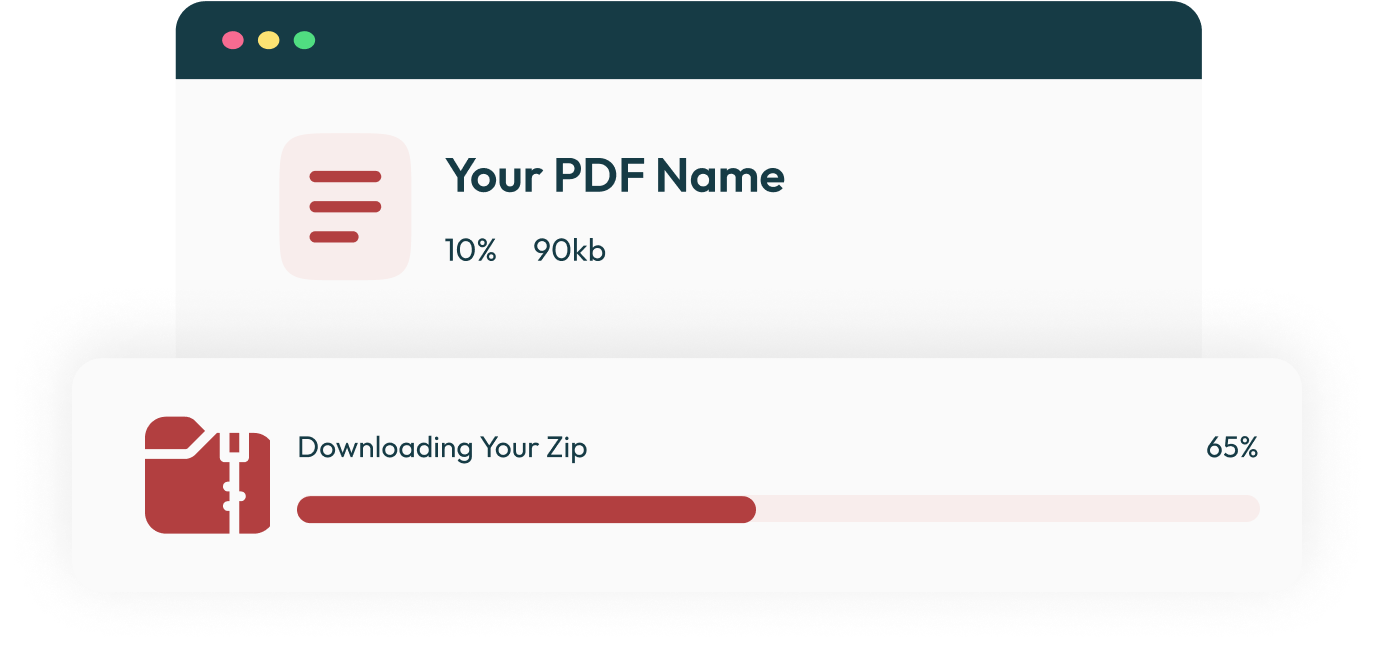
Frequently Asked Questions
You can compress a PDF to 6MB for free using our online tool Compress PDF. It allows you to upload your PDF, select the compression level, and download the optimized version without any cost.
Yes, Compress PDF allows you to target a specific file size. You can set the desired size (e.g., 6MB), and the tool will compress the PDF accordingly. It also displays the expected file size before downloading.
Compressing a PDF to 6MB helps you stay within size limits for email attachments, online form submissions, and cloud storage. Smaller file sizes also make it easier to share files without sacrificing important content.
Depending on the compression method, some image quality may be lost when reducing a PDF to 6MB. However, advanced tools like Compress PDF offer multiple compression levels, enabling you to balance file size with quality retention.
Compressing a PDF to 6MB usually takes a few seconds to a couple of minutes, depending on the tool you use and the size of the original file. Most online and offline tools perform this task quickly and efficiently.
Compress PDF uses encrypted connections to keep your data safe. However, always check the tool's privacy policy to ensure the safety of your files.


 Up to 4 files, 6 KB – 150 KB per file, 600 KB total, max 200 pages
Up to 4 files, 6 KB – 150 KB per file, 600 KB total, max 200 pages