
What is a PDF Compressor?
PDF compressors are software utilities designed to shrink PDF file sizes. They work by compressing images, eliminating redundant data, and streamlining file structures. The result is a smaller PDF that maintains its original content and visual quality, making it more manageable for digital storage and transmission.
Why Use Our 600KB PDF Compression Tool?
Our 600KB PDF compression tool stands out for its efficiency and user-friendly design. Here are a few reasons to choose our tool:

Extensive Customization
Tailor settings to your needs. Adjust quality, resolution, and more for optimal results without losing critical content.

File Size Reduction
Shrink PDFs to 600KB while maintaining readability. Perfect for email attachments and web uploads with size restrictions.

Batch Processing
Save time by compressing multiple PDFs at once. Streamline your workflow and increase productivity with bulk operations.

Fast Processing
Get swift compression, even for large files. Our tool delivers quick results, allowing you to work efficiently.

Multiple Upload & Download
Easily upload files from various sources and download compressed PDFs in convenient formats.

Print & Preview Files
Review compressed PDFs before finalizing. Ensure quality meets your standards and print directly.
How to Reduce PDF File Size to 600KB Online?
Step 1:
Upload Your Files Directly to the WebVisit Compress PDF and click the “Browse File” button. Select your PDF file from your device. Our tool supports various file sources for your convenience.

Step 2:
Customize According to Your PreferencesOnce uploaded, choose your desired compression level. Adjust settings like image quality, resolution, and color depth to balance file size reduction with document quality. Preview the changes in real-time to ensure your PDF meets your requirements before finalizing compression.

Step 3:
Download, Share, and Manage Compressed FilesAfter compression, download your reduced PDF directly to your device. You can also share it via email or cloud storage links. Our tool allows you to manage multiple compressed files, rename them, or even apply additional compression if needed.
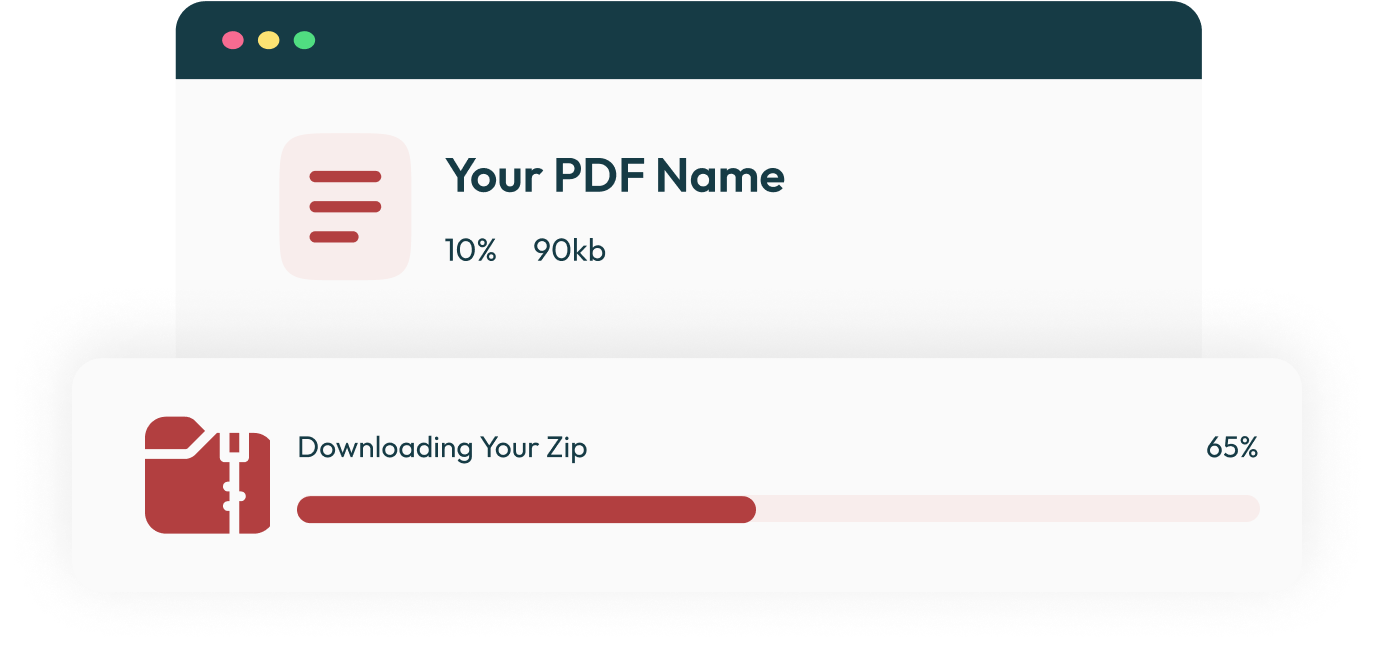
Frequently Asked Questions
You can compress a PDF to 600KB using an online PDF compression tool, like Compress PDF. Upload your PDF file, select the desired output size, and let the tool optimize images, fonts, and content to reduce the file size while maintaining quality.
Yes, most PDF compressors, like Compress PDF, use advanced algorithms to reduce file size to 600KB by optimizing images and removing unnecessary data, ensuring minimal quality loss while keeping the document visually intact.
Compressing a PDF to 600KB makes it easier to share, especially via email or websites that have file size limits. It reduces storage space requirements, increases upload and download speeds, and ensures smoother file handling.
No, most PDF compressors like Compress PDF preserve the layout and structure of the document. They focus on optimizing file elements like images and embedded fonts without altering the document’s overall design or formatting.
Compressing a PDF to 600KB generally takes just a few seconds to a couple of minutes, depending on the size of the original document and the tool being used. Most online compressors are quick and efficient.
Yes, you can compress a scanned PDF to 600KB with Compress PDF. Specialized PDF compression tools reduce the file size by optimizing the image-heavy elements of scanned documents, making them smaller without significant quality loss.
After compressing your PDF, check the file size by right-clicking the file and selecting 'Properties' or 'Get Info' on a Mac. This will display the file’s current size and show if it meets the 600KB target.


 Up to 4 files, 0.59 KB – 60 KB per file, 240 KB total, max 200 pages
Up to 4 files, 0.59 KB – 60 KB per file, 240 KB total, max 200 pages