
What is a PDF Compressor?
A PDF compressor is a utility that shrinks PDF file sizes while preserving document integrity. It uses various methods like image optimization, metadata removal, and efficient compression algorithms to reduce file size. This makes PDFs more manageable for digital storage and sharing without sacrificing content quality.
Why Use Our 3MB PDF Compression Tool?
Our 3MB PDF compression tool stands out for its efficiency and user-friendly design. Here are a few reasons to choose our tool:

Extensive Customization
Tailor compression for 3MB target size. Adjust quality, and optimize larger PDFs to maintain content integrity.

File Size Reduction
Efficiently compress PDFs to 3MB or less. Ideal for email attachments, web uploads, and optimizing storage.

Batch Processing
Compress multiple PDFs to 3MB at once. Perfect for handling document collections and streamlining file management.

Fast Processing
Advanced algorithms ensure rapid compression to 3MB. Get quick results even for larger, complex PDFs.

Multiple Upload & Download
Easily upload various PDFs and download 3MB compressed versions in one go.

Print & Preview Files
Review 3MB compressed PDFs before finalizing. Ensure quality meets expectations and print directly from the tool if needed.
How to Reduce PDF File Size to 3MB Online?
Step 1:
Upload Your Files Directly to the WebVisit Compress PDF website and click 'Browse File'. Drag and drop your PDF files or select them from your device. Our tool supports multiple file uploads, allowing efficient processing of documents to be compressed to 3MB.

Step 2:
Customize According to Your PreferencesChoose your desired compression level to achieve the 3MB target size. Adjust image quality and resolution to balance size and clarity. Select options to remove unnecessary elements like metadata or unused objects. Preview the estimated file size reduction before finalizing the compression to 3MB.

Step 3:
Download, Share, and Manage Compressed FilesOnce compression to 3MB is complete, download your reduced files individually or as a zip archive. Use direct sharing options to email or generate links for your compressed PDFs. Access your 3MB files from our secure cloud storage for future use. Manage your compressed documents with options to delete, recompress, or organize as needed.
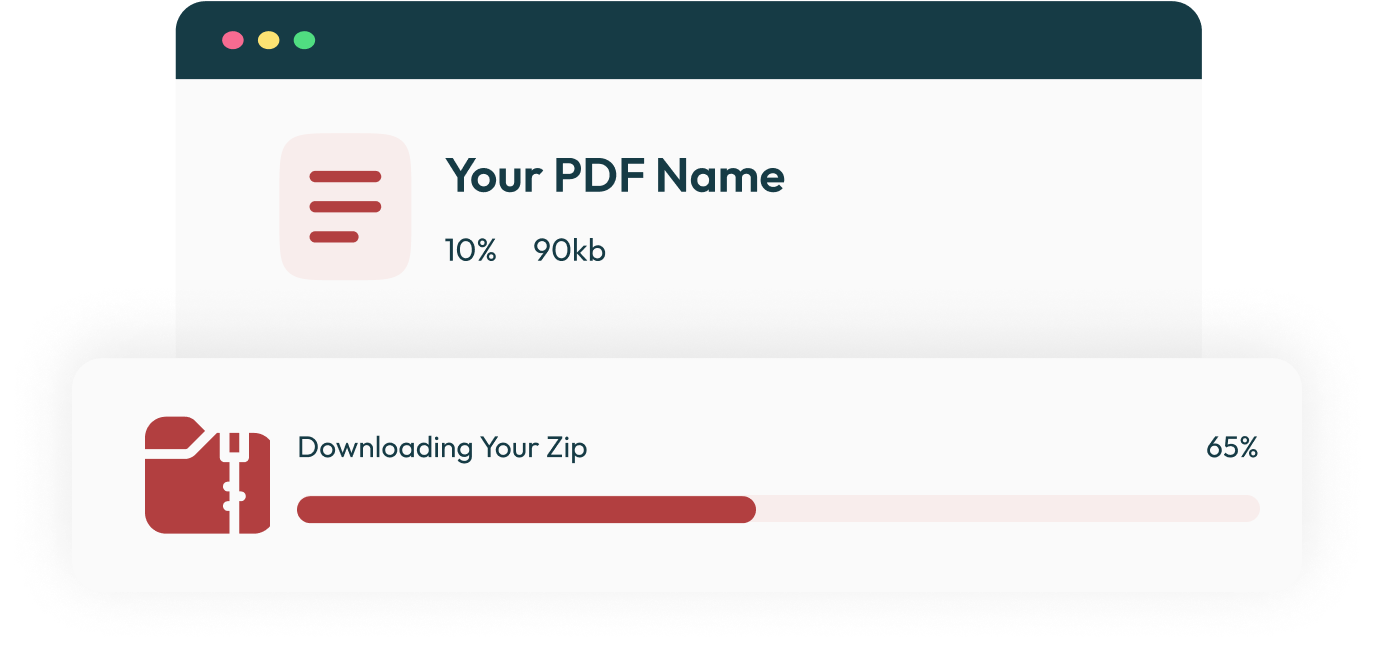
Frequently Asked Questions
To compress a PDF to 3MB without losing significant quality, you can use PDF compression tools that offer adjustable compression levels. Tools like Compress PDF, Smallpdf, or ILovePDF allow you to reduce file size while maintaining image clarity and text readability. Opt for medium or low compression settings to achieve a 3MB file size while preserving document quality.
Your PDF file may be large due to high-resolution images, complex graphics, or embedded fonts. To reduce it to 3MB, you can: - Compress images within the PDF by reducing their resolution. - Use a PDF optimizer to remove unnecessary fonts and layers. - Save the document in a compressed format using PDF compression tools like Compress PDF. This helps shrink the PDF size while keeping important elements intact.
Yes, compressing a scanned PDF to 3MB is possible. Scanned PDFs are often larger because they contain high-resolution images. Use a tool that specializes in image-based compression, such as Compress PDF, which can lower the resolution of images in the scanned file without drastically reducing their quality.
Yes, many PDF compression tools allow you to compress multiple PDFs at the same time. Services like Compress PDF offer batch processing, where you can upload multiple files and have them compressed to 3MB or less in one go. This saves time if you're handling several documents that need size reduction.
A 3MB PDF file is generally small enough to be easily shared via email. Most email providers have a maximum attachment limit ranging from 10MB to 25MB. Compressing your PDF to 3MB ensures it can be sent quickly and easily without risking rejection due to size restrictions.
When you compress a PDF to 3MB, the quality of the document may be affected, depending on the compression method used. If you choose a high-compression setting, images may lose resolution and text could become less sharp. However, using tools that allow for medium or custom compression settings can help you reduce the file size while minimizing quality loss. Always preview the result to ensure that the quality is acceptable.


 Up to 4 files, 3 KB – 150 KB per file, 600 KB total, max 200 pages
Up to 4 files, 3 KB – 150 KB per file, 600 KB total, max 200 pages