
What is a PDF Compressor?
A PDF compressor is a web-based tool that reduces the file size of PDF documents while keeping the original content intact. By shrinking the file size, it becomes easier to store, share, and upload documents across platforms. Compressing PDFs ensures faster file transfers, especially when sharing large documents via email or uploading them to cloud storage, all without compromising the layout or readability.
Why Use Our 200KB PDF Compression Tool?
Our 200KB PDF compression tool stands out for its efficiency and user-friendly design. Here are a few reasons to choose our tool:

Customizable Compression Settings
Our tool offers flexible compression settings, allowing you to balance between file size reduction and content quality, ensuring your specific needs are met.

Effective File Size Reduction
Easily reduce large PDF files to a manageable 200KB, making it easier to share and store documents without losing important information or clarity.

Batch Processing for Multiple Files
Compress multiple PDFs at once, saving time and effort. This feature is ideal for handling large numbers of documents in a single session, making your workflow more efficient.

Quick Processing Time
Our tool ensures fast compression speeds, so your PDFs are ready for download within seconds, enabling you to work more efficiently.

Multiple Upload & Download Options
Upload several PDFs simultaneously, compress them all together, and download the reduced-size files in one step, streamlining your document management process.

Preview & Print Options
Before downloading, preview your compressed PDFs to ensure quality is maintained. You can print or share the files with confidence, knowing they’ve been properly optimized.
How to Reduce PDF File Size to 200KB Online?
Step 1:
Upload Your FilesDrag and drop your PDF files directly into our tool. Our platform works across all major browsers and devices, making uploading easy and seamless without the need for additional software.

Step 2:
Adjust Compression SettingsChoose your desired compression level—low, medium, or high—after uploading. You can also use advanced settings to optimize images, fonts, and metadata, helping you control both file size and quality.

Step 3:
Download and Share Your Compressed PDFsOnce the compression is complete, instantly download your optimized PDFs. Whether you need to email them, save them to the cloud, or store them locally, our tool simplifies file management.
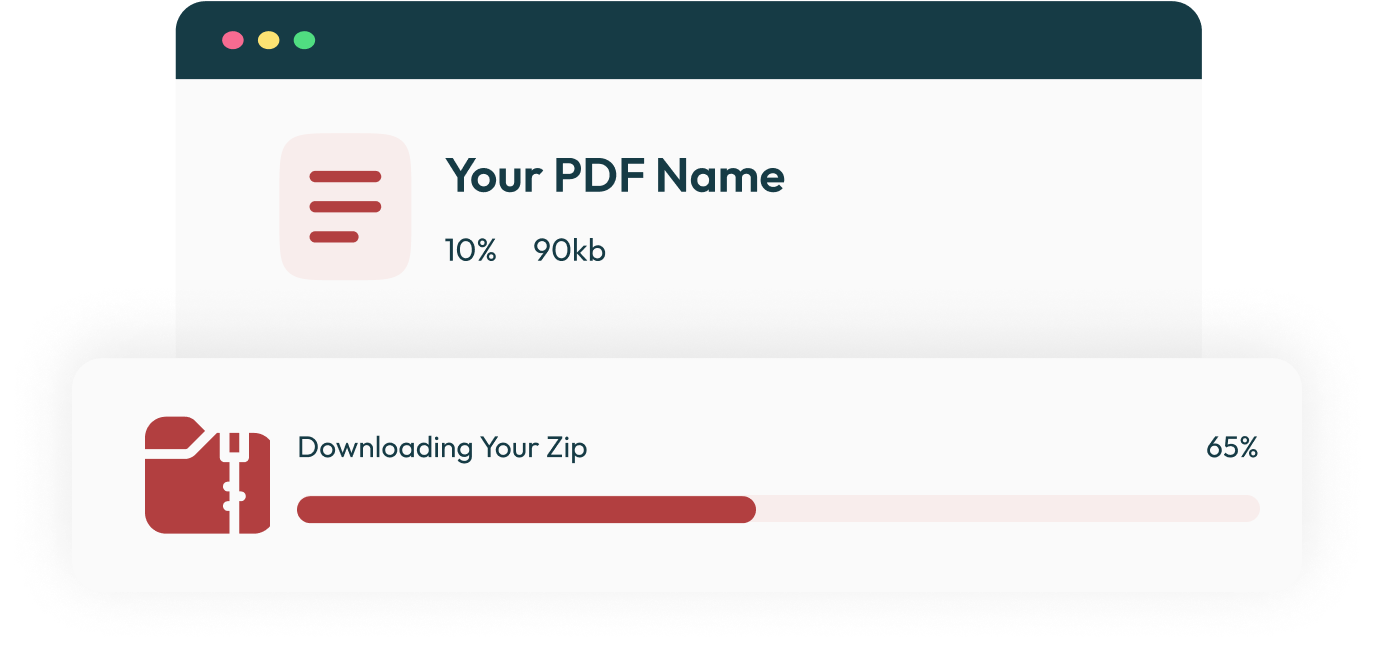
Frequently Asked Questions
Yes, especially for text-heavy documents. For PDFs with high-resolution images, there may be some reduction in image quality to meet the 200KB size.
Yes, our tool allows you to compress multiple PDFs simultaneously. Whether each file reaches 200KB depends on the content and original size of the documents.
Text-based documents typically retain their quality. However, for image-heavy PDFs, there might be a slight reduction in image resolution when compressing to 200KB.
No, there is no limit. You can compress as many files as you need using our batch-processing feature.
Yes, all files are encrypted during the upload and compression process and are automatically deleted from our servers after 24 hours for your privacy and security.
Our tool is compatible with all major devices and platforms, including Windows, macOS, Android, and iOS, and can be accessed via any web browser.


 Up to 4 files, 0.20 KB – 20 KB per file, 80 KB total, max 200 pages
Up to 4 files, 0.20 KB – 20 KB per file, 80 KB total, max 200 pages