
What is a PDF Compressor?
A PDF compressor is an online tool that reduces the file size of PDF documents while preserving the original quality and formatting. By compressing PDFs, you can make large files easier to store, share, and upload. This tool is especially helpful for sending large documents via email or uploading them to platforms with file size limits. Despite the size reduction, the document’s layout and readability remain unchanged.
Why Use Our 150KB PDF Compression Tool?
Our 150KB PDF compression tool stands out for its efficiency and user-friendly design. Here are a few reasons to choose our tool:

Customizable Compression Levels
Adjust compression settings to find the right balance between file size reduction and document quality. Our tool allows you to compress files without losing essential details or clarity.

Efficient File Size Reduction
Easily reduce large PDF files to a manageable 150KB, ensuring that they are easier to store, upload, and share without compromising their content or structure.

Batch Processing for Multiple PDFs
Compress several PDF files at once with our batch processing feature. This helps you manage multiple documents quickly, saving time and improving productivity.

Fast Compression Times
Experience quick compression speeds, with your files ready to download in just seconds. This allows you to process large PDFs efficiently without any delays.

Multiple Upload & Download Functionality
Upload several PDFs simultaneously, compress them together, and download all the files at once, streamlining your document management tasks.

Preview & Print Options
Before downloading, preview your compressed PDFs to ensure the quality is maintained. You can also print compressed files directly without worrying about a loss in detail or formatting.
How to Reduce PDF File Size to 150KB Online?
Step 1:
Upload Your Files Directly to the WebSimply drag and drop your PDF files into our tool. The platform supports all major browsers and devices, ensuring a smooth upload process without the need for additional software.

Step 2:
Customize According to Your PreferencesOnce uploaded, choose the appropriate compression level—low, medium, or high. You can also use advanced settings to optimize images, fonts, and metadata, giving you control over the final size and quality of the file.

Step 3:
Download, Share, and Manage Compressed FilesAfter compression, download your optimized PDFs instantly. You can easily share them via email, store them in cloud services, or manage them on your device. Our tool simplifies file management whether for personal or professional use.
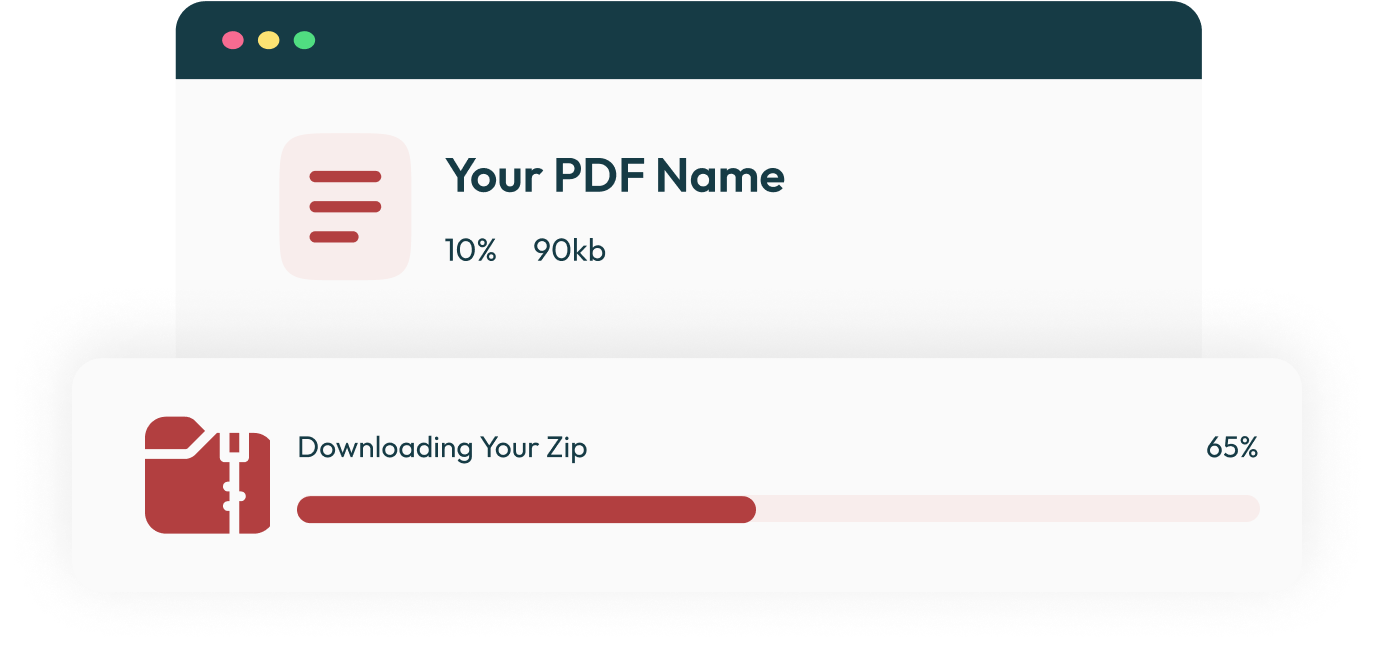
Frequently Asked Questions
Yes, it’s possible for text-heavy PDFs. However, image-rich documents may experience some reduction in quality to meet the 150KB limit.
Yes, our tool supports batch processing, allowing you to compress several files at once. The ability to reduce each to 150KB depends on the content.
Text and vector-based PDFs usually maintain quality, but image-heavy files may experience slight loss in image resolution depending on the compression settings used.
No, there’s no limit on the number of files. You can upload and compress as many PDFs as needed using our batch processing feature.
Yes, your files are encrypted during the compression process and automatically deleted from our servers after 24 hours to ensure privacy and security.
Our tool works on all major platforms and devices, including Windows, macOS, Android, and iOS, accessible through any web browser.


 Up to 4 files, 0.15 KB – 15 KB per file, 60 KB total, max 200 pages
Up to 4 files, 0.15 KB – 15 KB per file, 60 KB total, max 200 pages