
What is a PDF Compressor?
A PDF compressor is an online tool that reduces the file size of PDF documents without compromising the quality. It helps optimize the file for faster sharing and reduces storage space. By compressing PDFs, you can easily email or upload large documents while maintaining the original formatting and content, ensuring compatibility across devices and platforms.
Why Use Our 10KB PDF Compression Tool?
Our 10KB PDF compression tool stands out for its efficiency and user-friendly design. Here are a few reasons to choose our tool:

Extensive Customization
Tailor your compression settings to balance between file size and quality, ensuring the best results for your needs.

File Size Reduction
Shrink your PDF file sizes without compromising quality, making it easier to store, share, and upload documents.

Batch Processing
Save time by compressing multiple PDF files at once, streamlining your workflow and boosting productivity.

Fast Processing
Experience lightning-fast compression speeds, with your PDFs ready for download in just a few seconds.

Multiple Upload & Download
Upload multiple PDFs, compress them simultaneously, and download all the files at once for maximum efficiency.

Print & Preview Files
Preview the compressed PDF before downloading it and ensure it meets your printing or sharing expectations.
How to Reduce PDF File Size to 10KB Online?
Step 1:
Upload Your Files Directly to the WebDrag and drop your PDF files directly into the compression tool. Our platform supports all major browsers and devices, making file uploading seamless and hassle-free without any extra software.

Step 2:
Customize According to Your PreferencesAfter uploading, select your desired compression level. Choose between low, medium, and high compression, depending on your need to maintain quality or achieve maximum file size reduction. You can also opt for advanced settings like optimizing images, fonts, and unnecessary metadata.

Step 3:
Download, Share, and Manage Compressed FilesOnce compression is complete, download your compressed PDFs instantly. Share them via email, save them to cloud storage, or manage them on your device. Whether for personal, business, or educational use, our tool makes PDF compression simple and efficient.
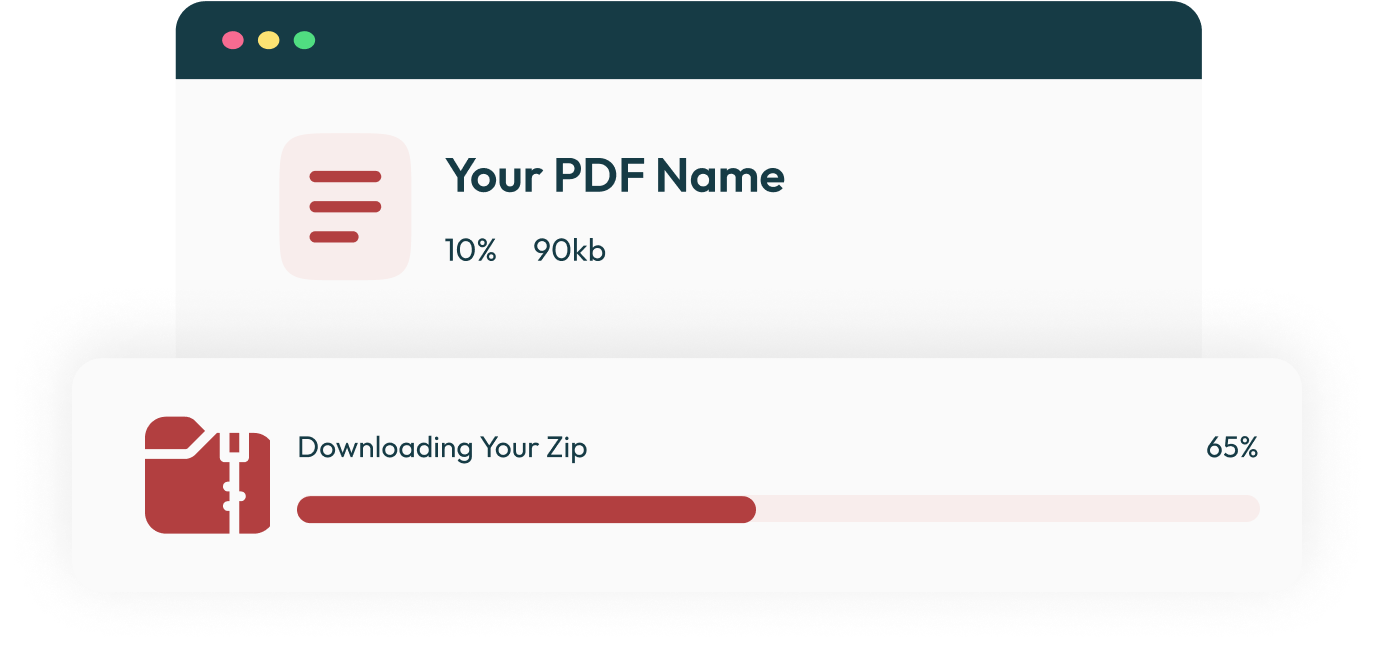
Frequently Asked Questions
Compressing a PDF to 10KB is possible with our tool, but there will be some loss in quality. This significant size reduction may affect the clarity of text and images. Our tool is designed to minimize quality loss as much as possible, but for very high compression rates, some degradation is inevitable.
Yes, our tool allows you to compress multiple PDF files at once to approximately 10KB each. Keep in mind that while the tool can process multiple files simultaneously, the extreme compression will reduce quality for each file.
Our tool uses advanced algorithms to reduce the file size while maintaining the quality of text and images as much as possible. However, there may be slight quality degradation depending on the original file size and content.
There is no limit to the number of files you can compress using our tool.
Yes, your files are processed securely, and we do not store any of your files on our servers after compression.
Yes, our tool is fully responsive and works on both desktop and mobile devices.


 Up to 4 files, 0.01 KB – 1 KB per file, 4 KB total, max 200 pages
Up to 4 files, 0.01 KB – 1 KB per file, 4 KB total, max 200 pages