
What is a PDF Compressor?
A PDF compressor is software that minimizes PDF file sizes without significant quality loss. It achieves this by optimizing images, removing unnecessary data, and applying efficient compression techniques. The result is a more compact PDF that retains its original content and functionality while being easier to handle.
Why Use Our 5MB PDF Compression Tool?
Our 5MB PDF compression tool stands out for its efficiency and user-friendly design. Here are a few reasons to choose our tool:

Extensive Customization
Fine-tune compression for 5MB target. Modify quality and optimize hefty PDFs while maintaining crucial information.

File Size Reduction
Shrink PDFs to 5MB or under. Ideal for sharing via email, uploading to websites, and maximizing storage for large files.

Batch Processing
Shrink multiple PDFs to 5MB at once. Excellent for managing large document sets and enhancing large-scale file operations.

Fast Processing
Cutting-edge algorithms deliver swift 5MB compression. Fast results for even the most complex PDFs.

Multiple Upload & Download
Seamlessly upload various PDFs and retrieve 5MB compressed versions in one go.

Print & Preview Files
Inspect 5MB compressed PDFs before finalizing. Verify if quality aligns with expectations and print directly.
How to Reduce PDF File Size to 5MB Online?
Step 1:
Upload Your Files Directly to the WebNavigate to the Compress PDF website and select 'Browse File'. Drag your PDF files onto the page or choose them from your computer. The tool can handle multiple files at once, making it easy to process several documents for 5MB compression.

Step 2:
Customize According to Your PreferencesPick your preferred compression level to reach the 5MB size goal. Tweak image quality and size to balance file size and clarity. Choose to remove extra stuff like hidden data or unused parts. Check how small your file will be before you finish compressing it to 5MB.

Step 3:
Download, Share, and Manage Compressed FilesAfter shrinking to 5MB, get your smaller files one by one or all together in a zip file. Use quick options to email or make links for your compressed PDFs. Find your 5MB files later in our safe online storage. Take care of your smaller documents by deleting, compressing again, or sorting them as you need.
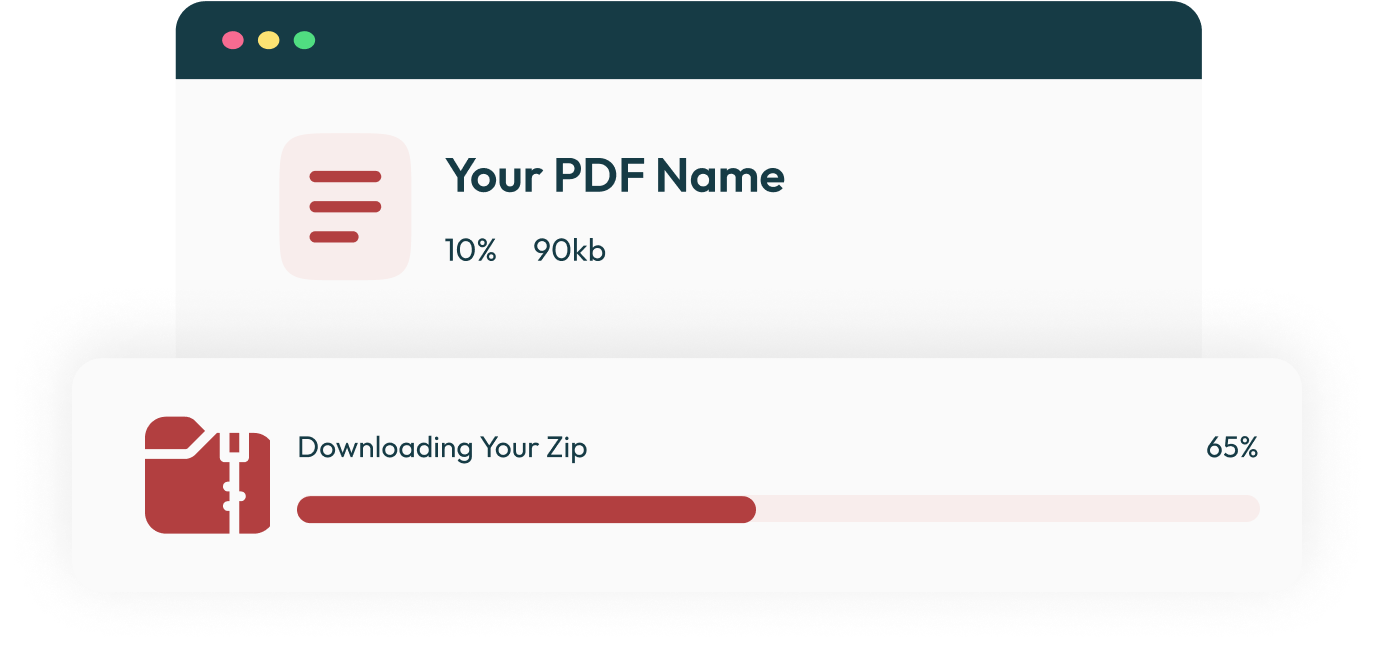
Frequently Asked Questions
To compress a PDF to 5MB: 1. Go to an online PDF compression tool (e.g., Compress PDF). 2. Upload your PDF file. 3. Select the desired compression level. 4. Download the compressed PDF file once the process is complete.
Yes, our PDF compression tool aims to balance file size reduction with quality retention. You can often choose between different compression levels, such as low, medium, or high, to maintain readability and image clarity.
Compressing a PDF to 5MB makes it easier to upload, email, or share the file, especially when size limitations are in place for email attachments or online submissions. It also reduces storage space usage.
Compressing a PDF may reduce image quality depending on the compression level chosen. However, our tool offers the option to balance size reduction with maintaining a high resolution of images and text.
The time it takes to compress a PDF to 5MB depends on the tool you're using and the size of the original file. Generally, the process is quick, taking just a few seconds, which is easily possible with Compress PDF.


 Up to 4 files, 5 KB – 150 KB per file, 600 KB total, max 200 pages
Up to 4 files, 5 KB – 150 KB per file, 600 KB total, max 200 pages