
What is a PDF Compressor?
A PDF compressor is an application that reduces the size of PDF files. It uses various techniques like image optimization, metadata removal, and compression algorithms to shrink file sizes. The result is a smaller PDF that maintains its original content and visual quality, facilitating easier digital management and sharing.
Why Use Our 100MB PDF Compression Tool?
Our 100MB PDF compression tool stands out for its efficiency and user-friendly design. Here are a few reasons to choose our tool:

Extensive Customization
Tailor compression settings to your exact needs. Adjust quality and size for optimal results in various scenarios.

File Size Reduction
Shrink PDFs to 100MB or smaller while preserving essential content. Ideal for managing large documents efficiently.

Batch Processing
Compress multiple PDFs in one session. Streamline your workflow by processing several files simultaneously.

Fast Processing
Rapid compression for your large PDF files. Our tool swiftly reduces sizes, getting you back to work promptly.

Multiple Upload & Download
Easily upload numerous PDFs and retrieve compressed versions together. Simplify handling of large document sets.

Print & Preview Files
Examine compressed PDFs before saving. Ensure quality meets your expectations with our user-friendly preview feature.
How to Reduce PDF File Size to 100MB Online?
Step 1:
Upload Your Files Directly to the WebAccess our online tool and click 'Browse File' to select PDFs from your computer. Our platform accommodates multiple file uploads for efficient batch processing.

Step 2:
Customize According to Your PreferencesTailor compression settings to reach your target 100MB file size. Adjust parameters for PDF compression. For substantial documents, consider splitting them into manageable sections. Use the real-time preview to evaluate the quality and appearance of your compressed PDFs before finalizing.

Step 3:
Download, Share, and Manage Compressed FilesOnce complete, download your 100MB PDFs individually or packaged in a zip file. Effortlessly distribute compressed documents through various methods, including cloud storage links. Utilize our file management tools to organize, rename, or delete processed PDFs at your convenience.
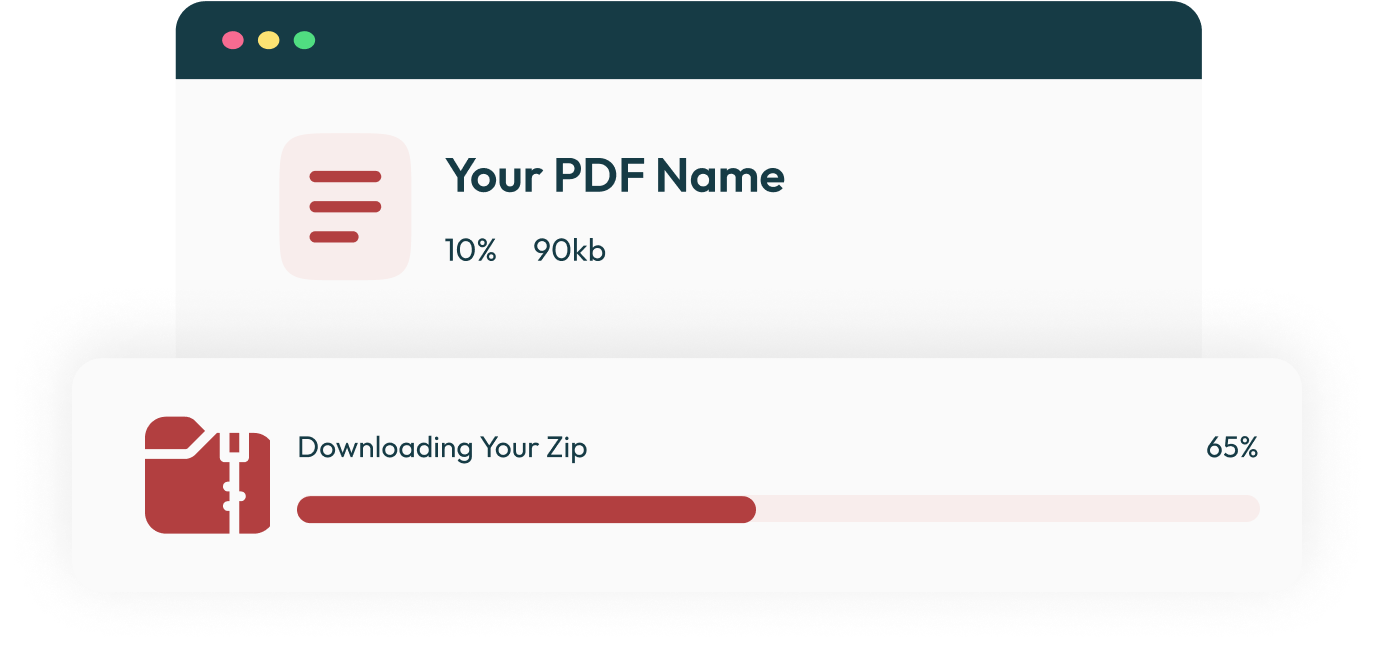
Frequently Asked Questions
To compress a PDF to 100MB, use an online PDF compression tool that allows you to upload and optimize large files. Compress PDF is a great option that helps you reduce the size of your PDF to 100MB without losing critical content or quality.
Compressing a PDF to 100MB might result in some reduction in image quality or resolution, especially for large files with many graphics. However, Compress PDF offers intelligent compression options that minimize the loss of quality while reducing the file size.
Yes, you can compress multiple PDFs to 100MB at once by using batch compression features. Compress PDF offers this functionality, enabling you to upload and compress several files simultaneously for faster processing.
Yes, there are free tools available to compress PDFs to 100MB. Compress PDF provides a free version that allows you to reduce the file size without needing to pay, though additional features may be available with premium options.
No, compressing a PDF to 100MB does not delete any pages or content. Tools like Compress PDF focus on reducing the file size by compressing images and optimizing document elements without altering the number of pages or text content.


 Up to 2 files, 100 KB – 300 KB per file, 600 KB total, max 200 pages
Up to 2 files, 100 KB – 300 KB per file, 600 KB total, max 200 pages